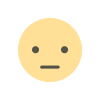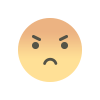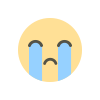Best way to do online shopping

The best way to do online shopping involves a combination of careful planning, safe practices, and smart decision-making to ensure a smooth and secure shopping experience. Here are some steps to consider:
-
Research and Compare:
- Start by researching the product you want to buy. Look for different brands, models, and options.
- Compare prices, customer reviews, and ratings from various online retailers to find the best deal.
-
Use Reputable Websites:
- Shop from well-known and reputable online retailers like Amazon, Walmart, eBay, and others.
- For smaller or niche websites, ensure they have secure payment options and good customer reviews.
-
Check for Secure Websites:
- Ensure the website you are using has a secure connection. Look for "https://" in the URL and a padlock symbol in the address bar.
-
Read Product Descriptions:
- Carefully read product descriptions and specifications to make sure you are getting what you expect.
-
Read Customer Reviews:
- Customer reviews can provide insights into the product's quality and the seller's reliability.
-
Check Return and Refund Policies:
- Understand the return and refund policies of the online store before making a purchase. This is essential in case you're not satisfied with your purchase.
-
Use Strong Passwords:
- Create strong, unique passwords for your online shopping accounts to enhance security.
-
Secure Payment Methods:
- Use secure payment methods like credit cards, PayPal, or other trusted online payment services.
- Avoid sharing sensitive financial information via email or unsecured platforms.
-
Beware of Phishing:
- Be cautious about clicking on links in unsolicited emails or pop-up ads. These could be phishing attempts.
- Always visit the retailer's website directly by typing the URL in your browser.
-
Keep Records:
- Save copies of your order confirmation, receipts, and shipping/tracking information.
-
Use Trusted Devices and Networks:
- Only shop from devices and networks you trust. Avoid public Wi-Fi for sensitive transactions.
-
Protect Your Personal Information:
- Be cautious about sharing personal information and limit the data you provide during checkout.
-
Look for Deals and Coupons:
- Search for deals, discounts, and coupons before making a purchase to save money.
-
Track Deliveries:
- Keep an eye on the shipment's tracking information to know when your order will arrive.
-
Check for Warranty:
- If applicable, understand the warranty and guarantee policies for the product you're buying.
-
Keep Your Software Updated:
- Ensure your computer, smartphone, and web browser are up to date with the latest security patches.
-
Be Wary of Too-Good-to-Be-True Offers:
- If a deal seems too good to be true, it might be a scam. Exercise caution.
-
Customer Support:
- Familiarize yourself with the retailer's customer support options in case you encounter issues.
By following these best practices, you can have a safe and enjoyable online shopping experience. Remember to trust your instincts and exercise caution when shopping online, especially when dealing with unfamiliar websites or sellers.
What's Your Reaction?